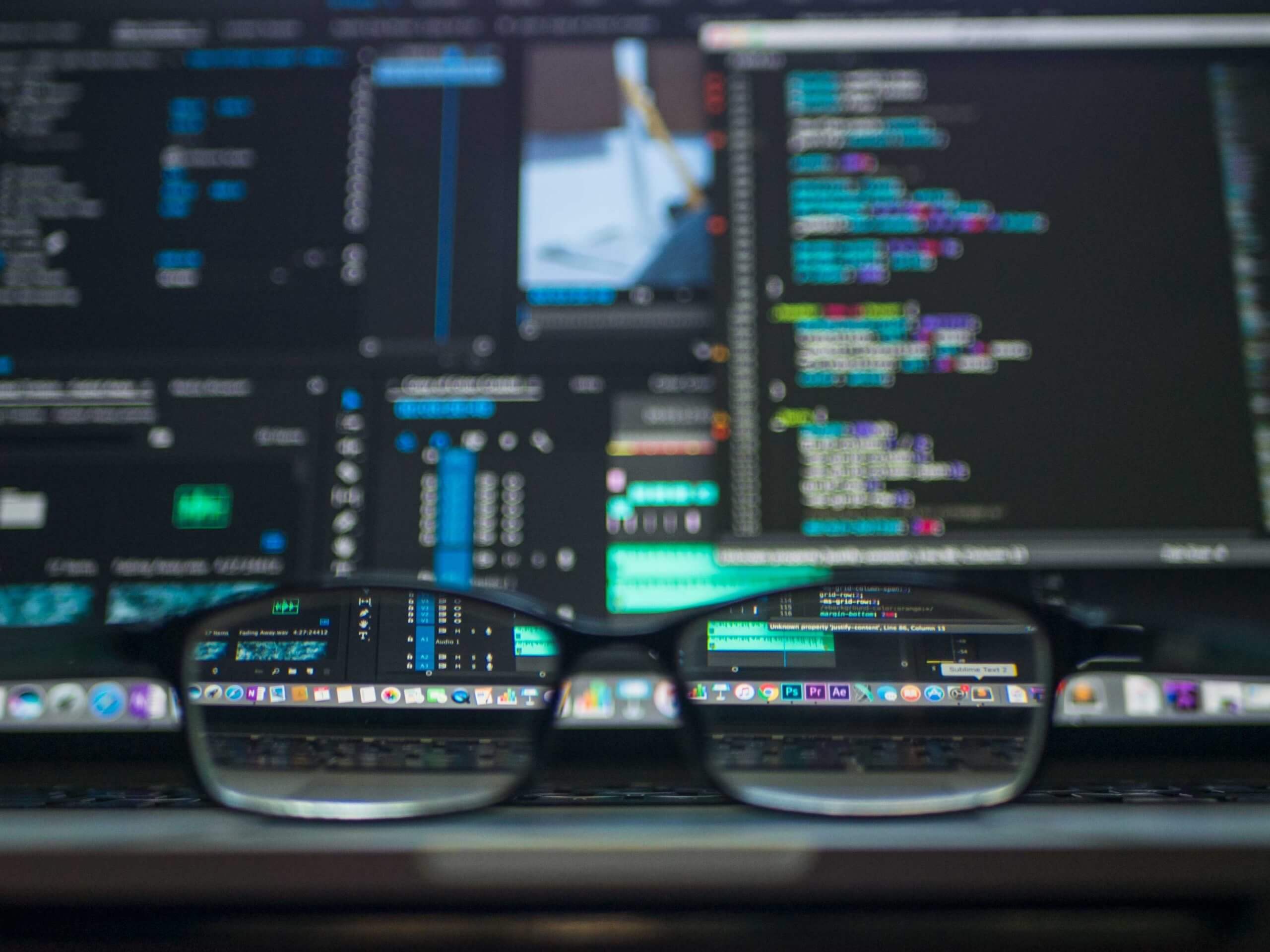We may earn money or products from the companies mentioned in this post.

The OSI Model
The OSI model, for those of you who have heard of OSI before it is probably only the tenth or twentieth time in your life but if you haven’t heard of it, then you should listen closely if you want to be a networking professional, or just understand the internet better in general. OSI or open systems interconnection model is a model created to better visualize and communicate the life of a network packet and the underlying technologies of the internet. Instead of just thinking that the webpage you requested somehow gets sent across the internet cable plugged into your computer you can break down the entire process into layers defined by the OSI model. Seven layers in all to be exact, which I will describe in reverse order to better picture the actual path a packet takes.
Layer 7: The Application Layer
When you are logged on to your computer the level at which you are most closely interacting with is the application layer of the OSI model. As the name suggests it relates to applications and software. Think of your network browser or email client which handle creating those network connections on an application level and handle things like authentication or data handling. This is where network data would start its real journey down the OSI model layers and back up again until it reaches it computer destination. For example, when you write an email and click send to begin the journey.
Layer 6: The Presentation Layer
The sixth layer of the OSI model is responsible for presenting network data to the application layer for the application or computer user to understand or in the reverse order going down the stack it encapsulates data into a packet to pass down the session layer of the OSI model. The presentation layer also handles encryption or decryption of data which is a critical role in the passing of network traffic.
Layer 5: The Session Layer
After taking it a step down we have the session layer of network traffic. This of course handles session between different devices making sue they are ready for data transfer. It also handles some authentication as well. The session layer also determines and handles the use of full-duplex and half-duplex connections of network traffic which determines if it can flow both ways at the same time or just one way and then one way back.
Layer 4: The Transport Layer
The next layer down is responsible for checking and managing packets. It delivers, checks for errors, and manages the sequence of the network data packets as it sends them across the network to its destination. The two network protocols at play in the transport layer are UDP or user datagram and TCP or transmission control protocols. Depending on the need of the network traffic either or protocol can be implemented to send network packets in segmented form.
Layer 3: The Network Layer
Layer 3 is probably what most people think of when they imagine the networking process with routing and addressing protocols. This is where IP addresses are assigned to machines and packets routed to the appropriate recipient. Using DHCP addresses are assigned to devices or statically assigned by a person so that the address is locked in on that device. Using routing tables network is bounced to the next device or devices in order to reach its intended target.
Layer 2: The Data Link Layer
Here, packets are grouped into frames and errors that may have occurred at the layer 1 level are corrected. The data link layer uses items like LLC or logical link control to provide flow and error control over the physical medium and MAC or media access control address to transmit over a network. Each NIC or network interface card is assigned a unique MAC address when manufactured that cannot be changed and used in the layer 2 level of the OSI model.
Layer 1: The Physical Layer
At the end here we have the easiest to probably understand for the human brain and that is the physical layer which consists of all the physical networking and computing devices you can hold and see as well as the wiring or wireless signals connecting them. At this level the packets are broken down to bits which are simple on and of signals for an electrical device to send or stop just like Morse code which the machine can send across electric cabling and back into 1’s and 0’s.
Wrapping up
After the journey down the OSI model a packet inevitably makes its way back up to finally go through the presentation and application layer on another computer for whatever reason the data is needed which may just be for humans to read. Essentially data is just translated and sorted multiple times so that it goes from a human being able to read it, to a machine understanding and managing it, and back to a human reading it from a different location. Hopefully this model helps better explain the workings of network traffic behind that website you accessed or application you used after reading all about it. For further research you could look into the many other networking protocols involved in moving traffic across networks and surely you will be on your way to mastering the subject of networking further.
You Might Like–https://www.thefullbyte.com/2022/05/21/the-linux-operating-system/